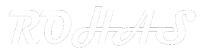Download the TiviMate app available in the Google Play Store for android device, boxes and phones.

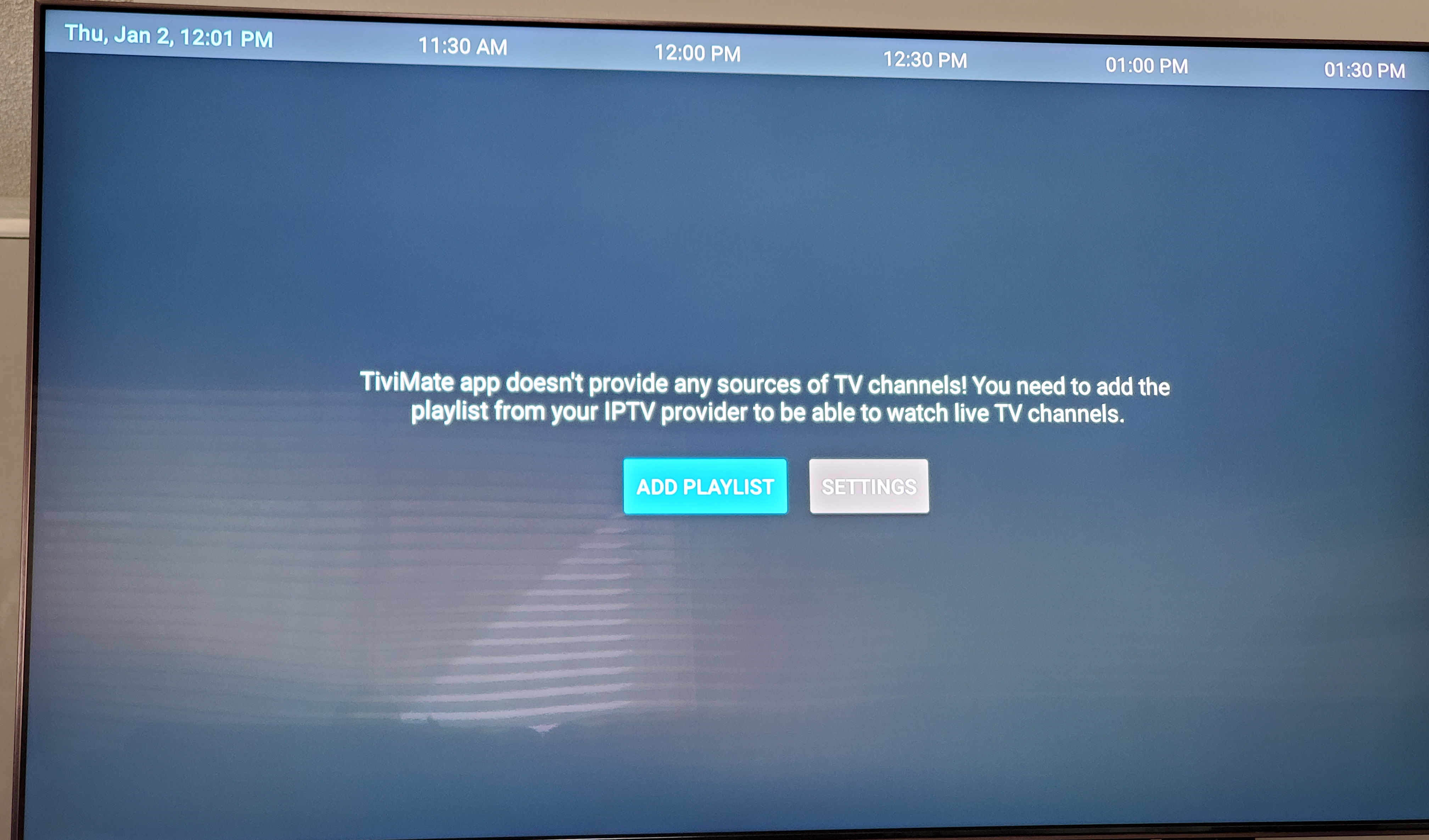
Select the Add Playlist option

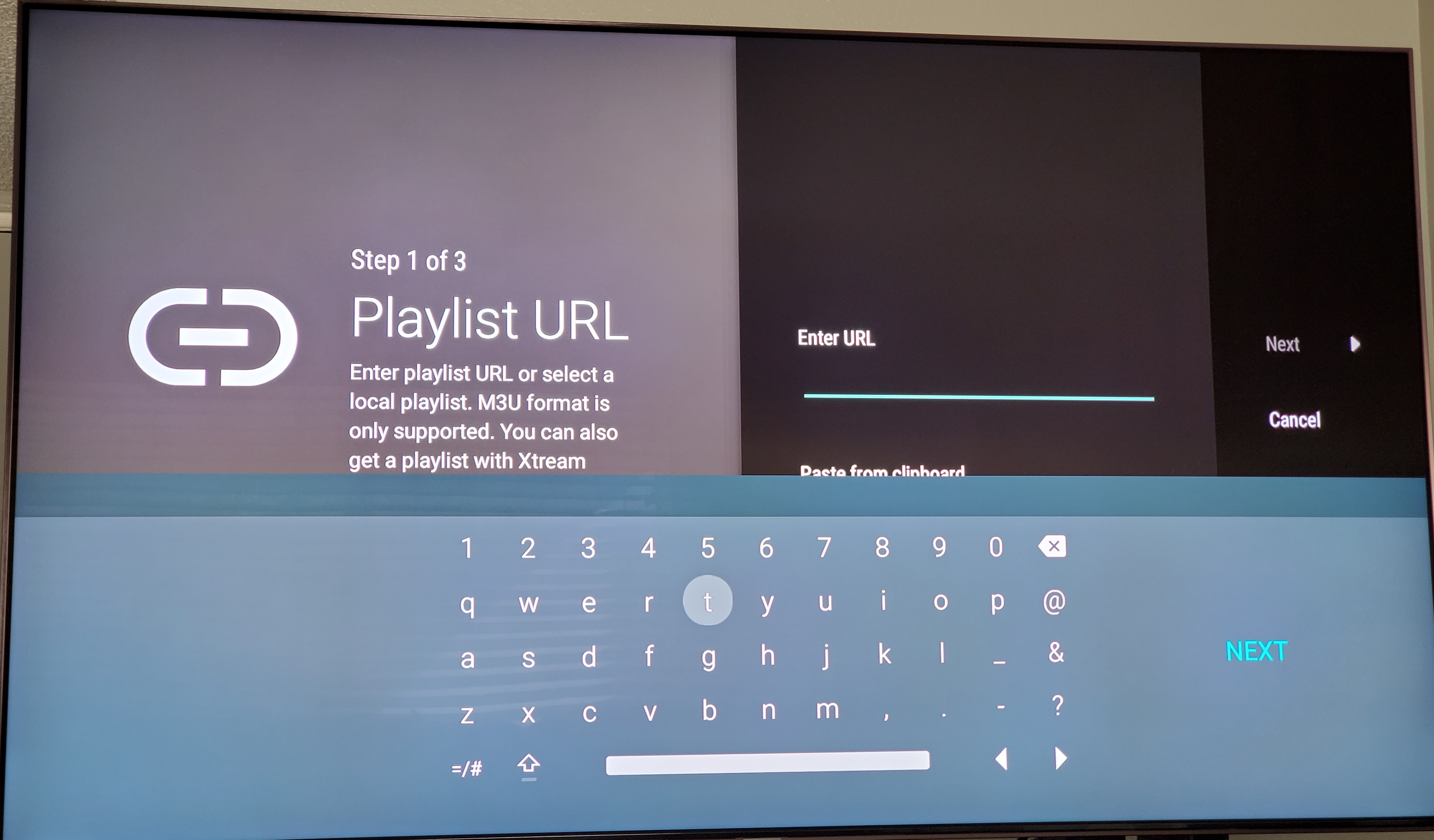
Select the top option called Playlist URL and enter the URL code given via email.


Then go to the bottom and select Xtream Codes login and select that option.

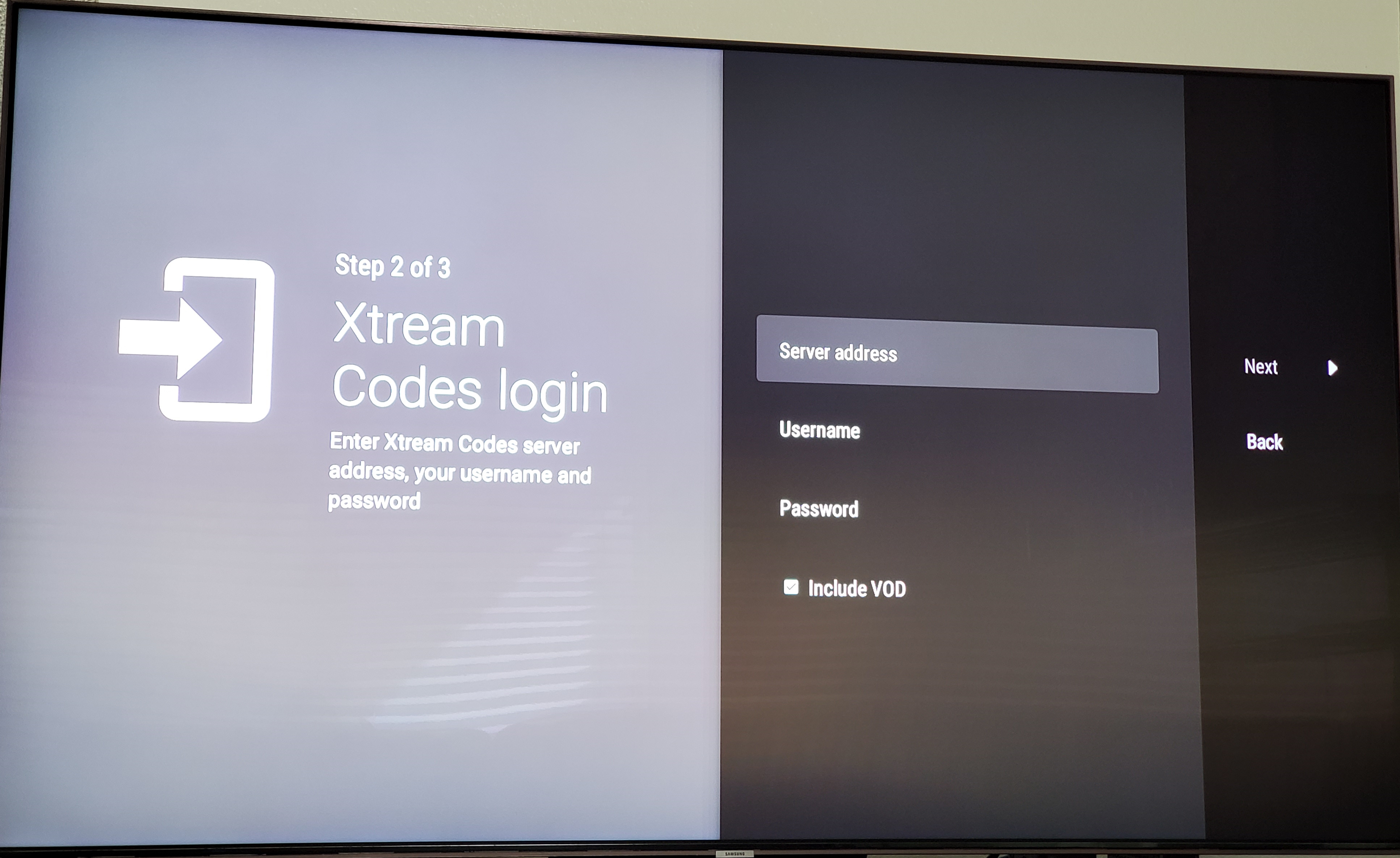
Enter the server address which will be the URL code again. Put in your username and password. Make sure the include VOD box is checked on. Then click Next

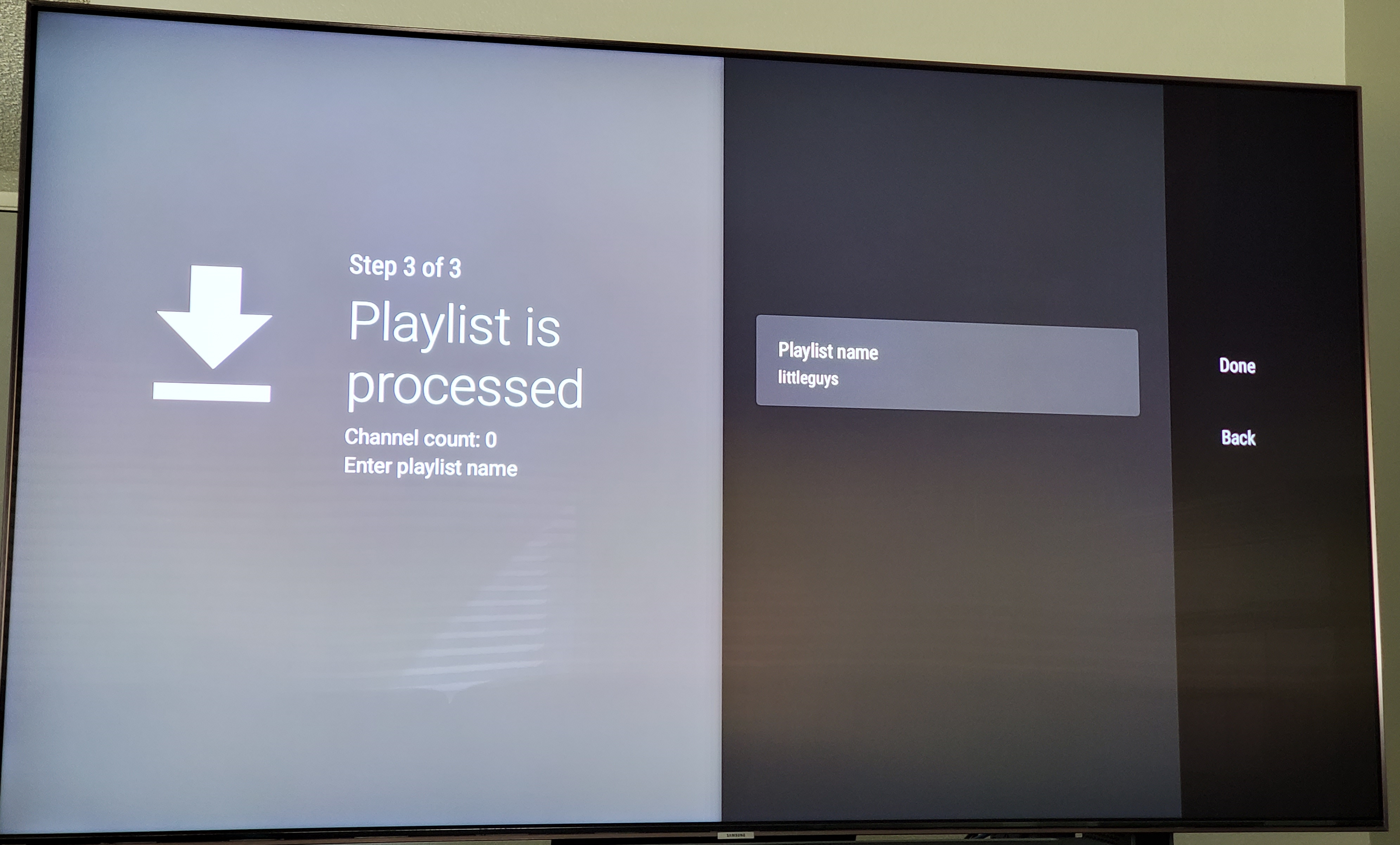
Name the Playlist to littleguys and select Done
HOW TO RESET THE GUIDE IF NO INFORMATION IS FOUND

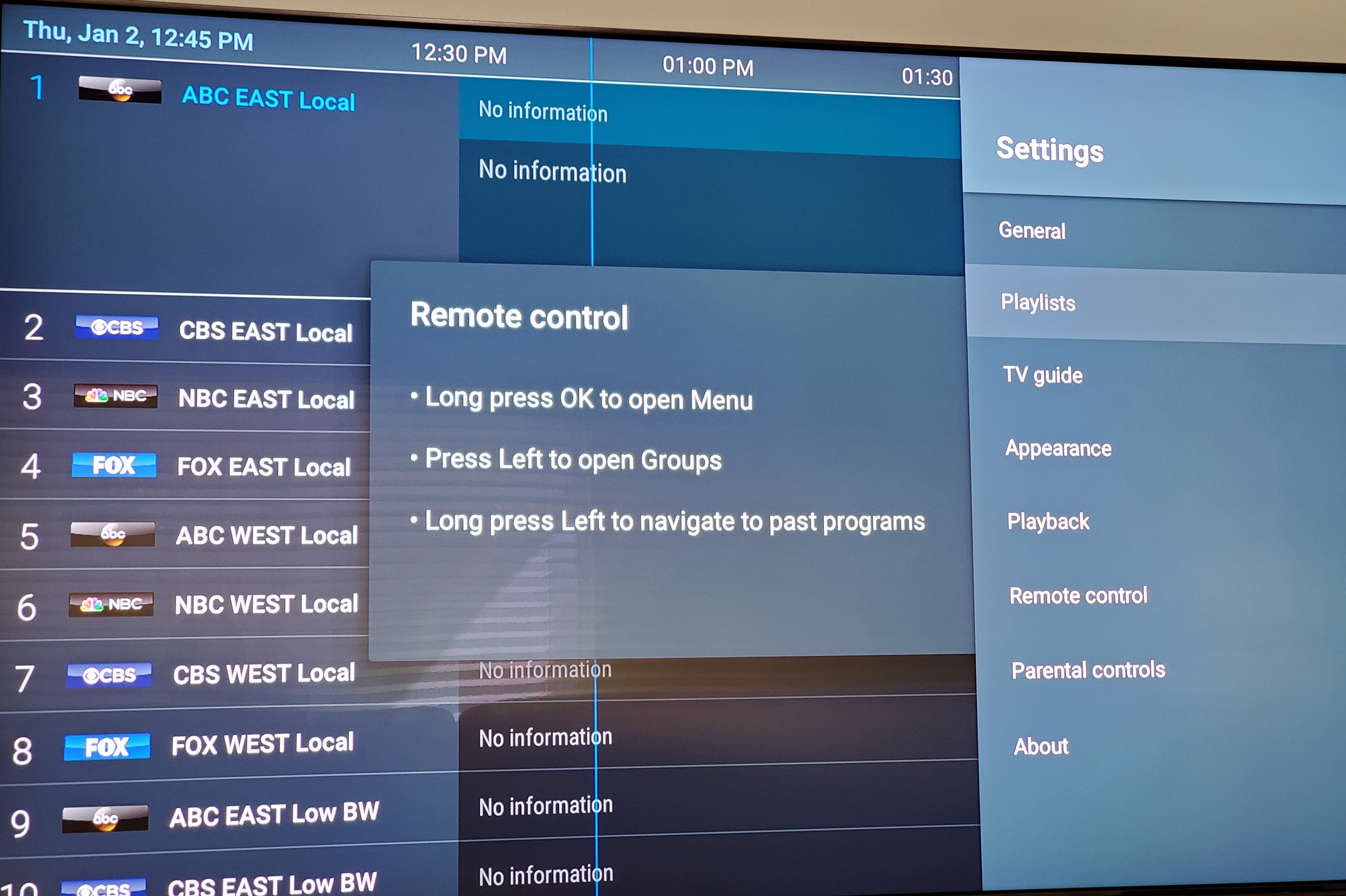
If the guide is completely empty. Long hold the enter button or the menu button on your remote and select Playlists. *Note: if some channels do have information in the guide, then it could be that their really is no information. You can still try these steps to see if more information gets populated.

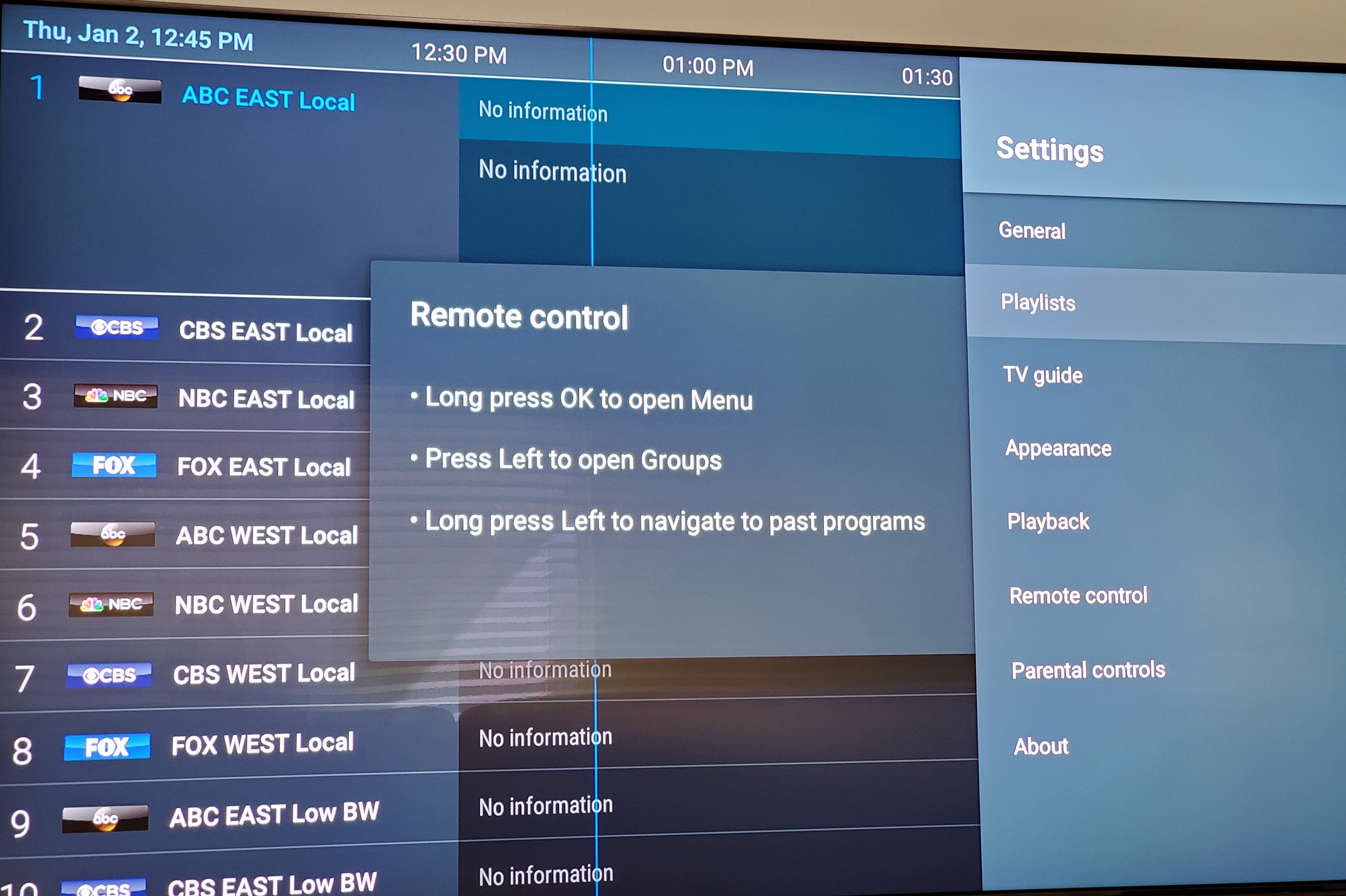
Select update all playlists. The window will close and look like it did nothing. Give it a minute to do its thing behind the scenes.

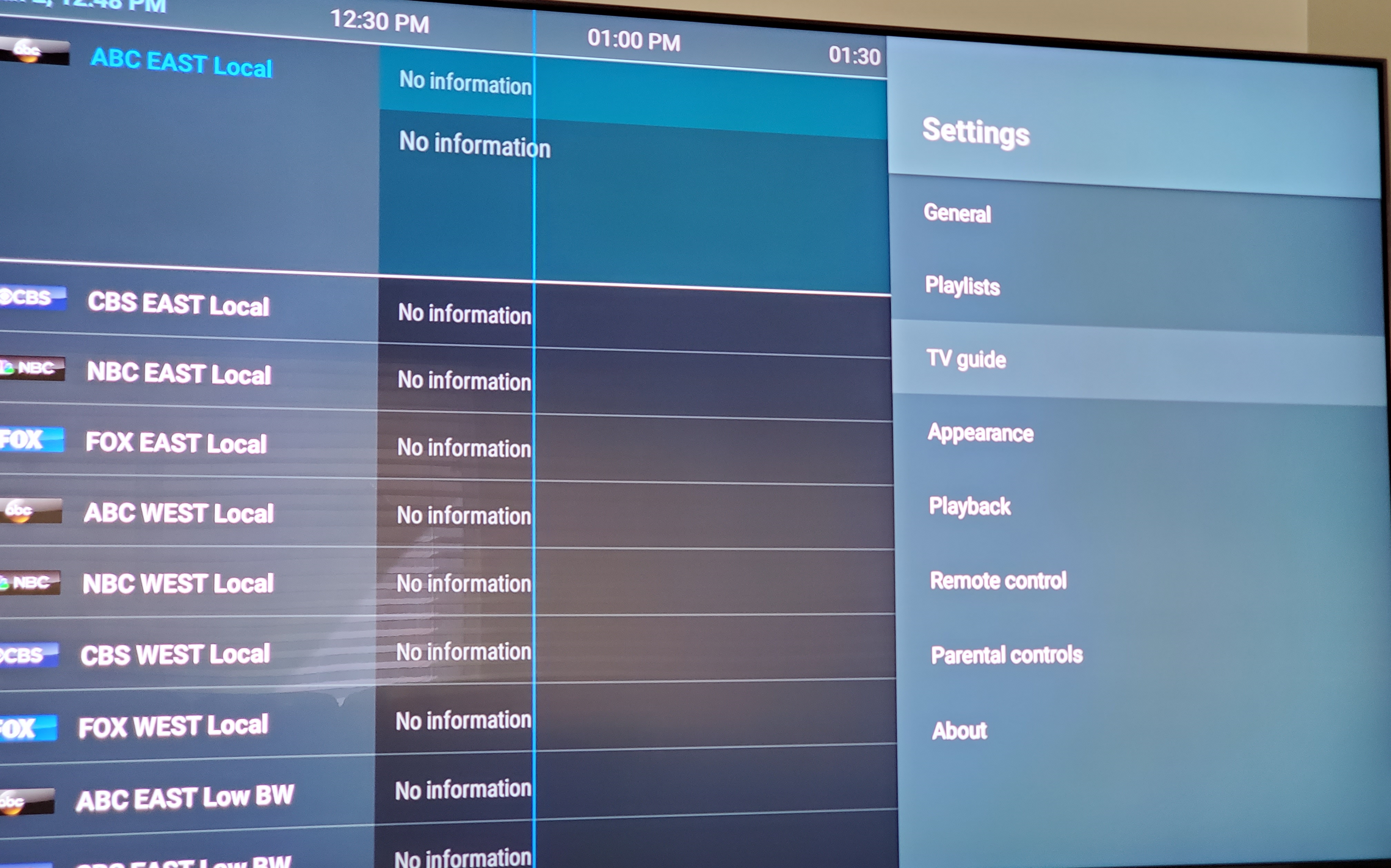
Next select TV guide

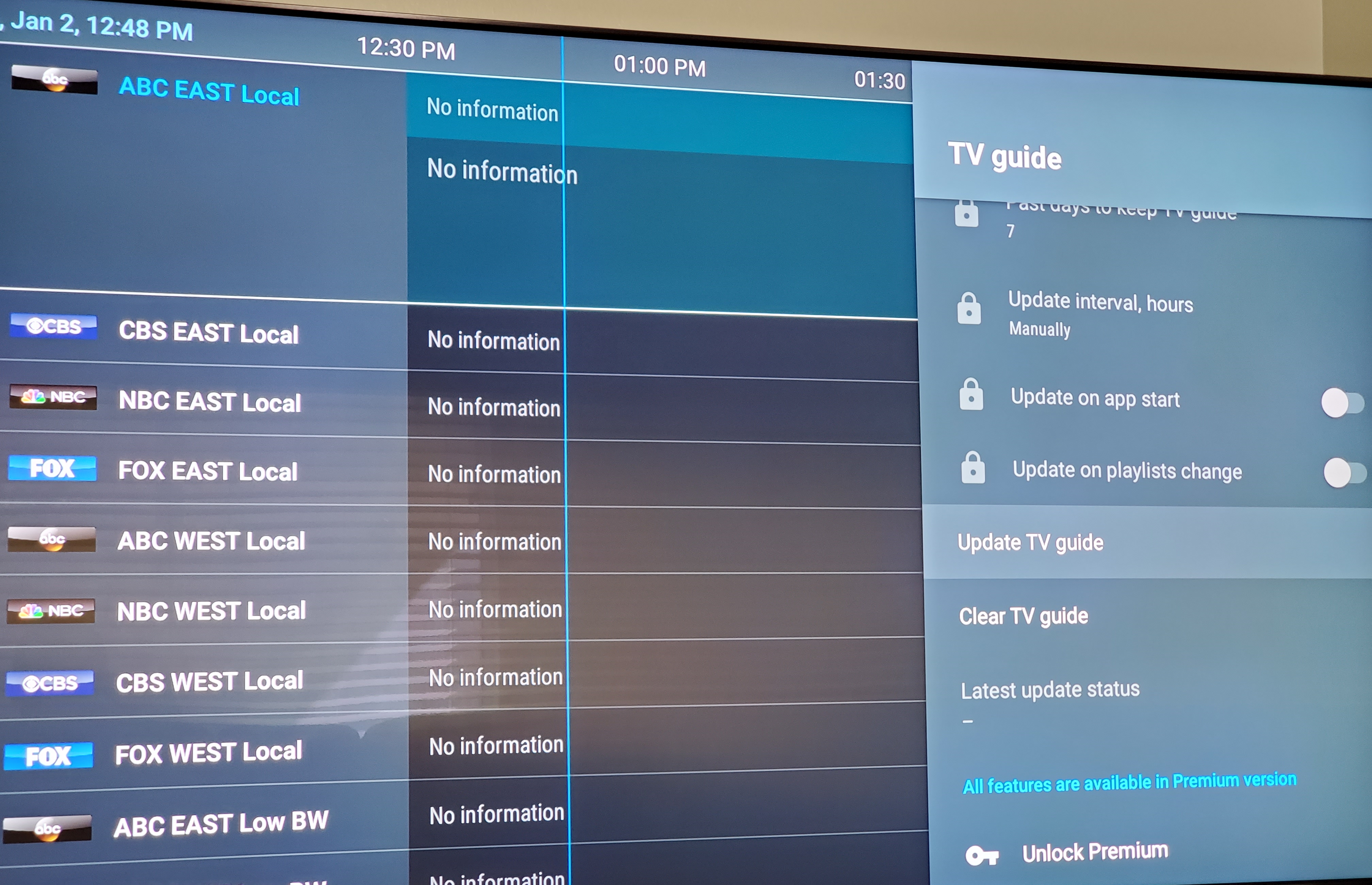
Select Update TV guide and give it a minute for it to do its thing. Once the window closes, if their is no information on every single channel. Close the app and re-open. If it still shows blank, repeat the steps to resest the guide