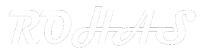Featured Builds: Subzero, Razer Family and Adult
KODI Installation Guide
HOME Screen > Gear ICON > System Settings > Addon-ons > Enable Unknown Sources.
BACK to HOME screen > Gear ICON > File Manager > Add Source. Enter http://subzero.srve.io/repo/ in the top box
Enter SubZero in the bottom box > Click OK.
BACK to HOME screen > Add-Ons > Add-on Browser
Install from zip file > SubZero > repository.subzero-x.x.x.zip.
Install from repository > SubZero Repository
Program add-ons > SubZero Wizard > Install.
Wait for Add-on enabled notification.
SubZero Wizard is now installed and ready to use.
BACK to HOME screen > Add-ons > Program Add-ons > SubZero Wizard
Select Your build > Install (Fresh install).
Your build will now download and install.
Wait for download > Force close > Kodi will boot off.
Wait 1 minute and open Kodi.
Congratulations, your Build is now installed and ready to use.
Kodi third party Kodi add-ons are continually updating, and this Kodi add-on will always need to be on the latest version to continue to function correctly. If your add-on stops working for any reason, try uninstalling the add-on and corresponding repository if it has one. Then run through the install process once more, as shown above. Sometime add-ons require dependencies. So it’s a good idea to reinstall these add-ons from time to time, or if you’re getting add-on errors. Some links may not work because they may have geographical restrictions, or be possibly blocked by your ISP. A VPN maybe required to avoid this.
Real-Debrid is highly supported on a lot of Kodi add-ons for premium links, and if you are a subscriber, you will need to enter your account info into your Kodi settings. Some add-ons will allow you to enter your own free TMDB API account info into the add-on settings. Some add-ons will also support a free Trakt account which you can enter into the add-on settings.
Kodi third party add-ons are NOT supported by the Kodi/XBMC foundation. Please do not post questions on the forum.kodi.tv website relating to these addons.